GVIF Interface Unit |
 |
| TITLE |
+ |
- |
| FILE NAME |
+ |
- |
| DATE |
+ |
- |
| POSITION |
+ |
- |
|
|

hids4u blackvue hd unit black box149 views
|
|

Reversing camera sat nav land rover instructions hids4u503 viewsReversing camera retrofit on land rover lexus jaguar and many other cars. Display image on the sat nav lcd screen
|
|

map light134 views
|
|

on head rest and sat nav screen196 views
|
|

GVIF toggle button looks like oem375 views
|
|

reversing camera image on LCD screen225 views
|
|

CMOS camera image241 views
|
|

D3 camera HIDS4U via GVIF213 views
|
|

rear view camera hids4u sony ccd200 viewswide angle as can be seen - no blind spots
|
|

reversing camera hids4u161 views
|
|

revesing camera hids4u sony ccd194 viewswide angle for blind spot
|
|

reversing camera ccd195 views
|
|

land rover reversing camera 170 views
|
|

reversing camera203 views
|
|

reversing camera discovery 3329 views
|
|

Back of DVD player as original connectors - unplug middle blue one out put to lcd398 views
|
|

Original Output from DVD player - to LCD Screen387 views
|
|

Output from DVD player - Input to Interface Unit323 views
|
|

Output from DVD player - Input to Interface Unit - and output from interface to LCD335 viewsAll connected up
|
|

AV in and Output cables376 views
|
|

interface unit sat on dvd - cables pulled under seat frame408 views
|
|

Interface unit hidden at side of the dvd player433 views
|
|

panel removed plugs visible350 views
|
|

Removed side panel - 4 plastic plugs pulls off easy324 views
|
|
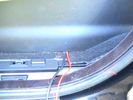
12volt power from reverse light plus Video cable routed to from rear to under seat335 views
|
|

12volt power from reverse light plus Video cable routed to from rear to under seat319 views
|
|

12volt power from reverse light plus Video cable routed to from rear to under seat312 views
|
|

no need to remove this trim - cables easily go underneath them323 views
|
|

remove metal clips from floor panel and reinstall on to the plastic trim293 viewsIf you leave the clips in place and try to force the trim back in the clips are knocked through the floor unit and it takes an hour to get them out!!
|
|

make sure rubber/fleece part are on outside of trim279 views
|
|

dead easy to get cables from boot to rear light cluster through existing grommets342 views
|
|

i took power for camera and the reversing signal from the main loom with scotch locked358 viewstape them up otherwise they will corrode. this area gets wet and dirty
|
|

camera installed in towbar cover.359 viewsthere is a plug on the power and video connector so can easily be removed for towing
|
|
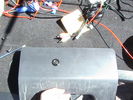
hole drilled and camera just pushes in328 views
|
|

all done363 views
|
|

camera all installed - same size as a sensor381 viewscant go in centre of panel due to towing hoop
|
|

close up303 views
|
|

image on screen317 views
|
|

better image318 views
|
|

AV Inputs and Outputs GVIF Interface Unit342 views
|
|

How to connect the GVIF to the car464 views
|
|
|
|
|
|
|